Fude Workshop
“Reversion is the action of Essence. Evolution is the function of Essence.”
– Laozi
“Reversion is the action of Essence. Evolution is the function of Essence.”
– Laozi
Extract Text from Image. OCR Plugin for Unreal Engine.
ImageConvText is an plugin for Unreal Engine to extract text from image (terminology named OCR, Optical Character Recognition) at runtime.
Playable Demo Download
Preview Video
Email Support: hailancha9@gmail.com
Examples to demonstrate how to use.
Explain APIs of ImageConvText.
How to install language package on Windows 10.
Run game in level ImageConvtext Content/Demo/Maps/Map01_Image:
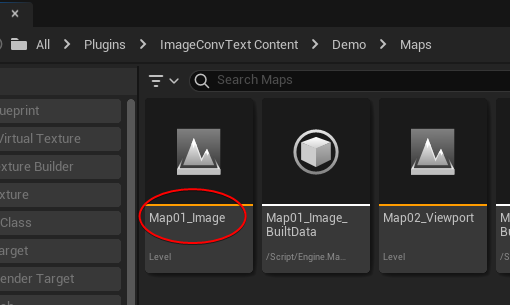
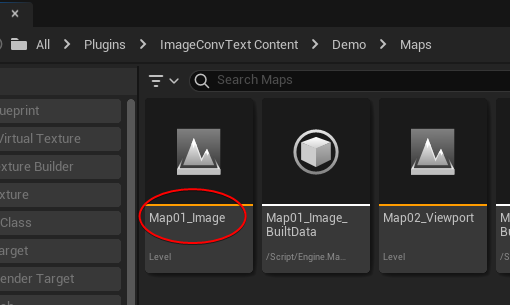
This level will open widget ImageConvtext Content/Demo/Widgets/UW_ExtractText_Image on BeginPlay():
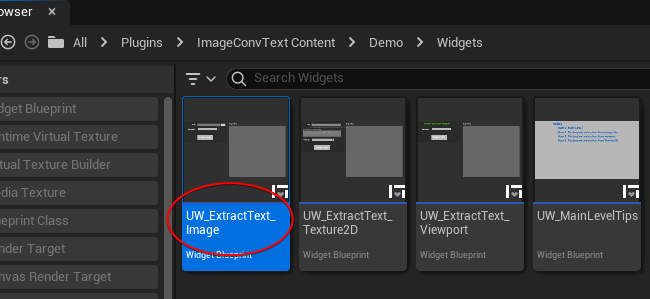
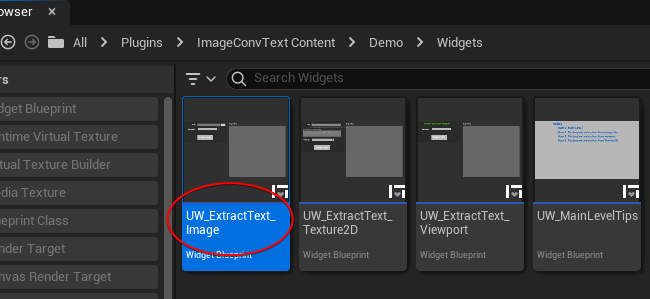
Then add node Get Platform Language Tags in Construct Event fo this widget to fill ComboBox:
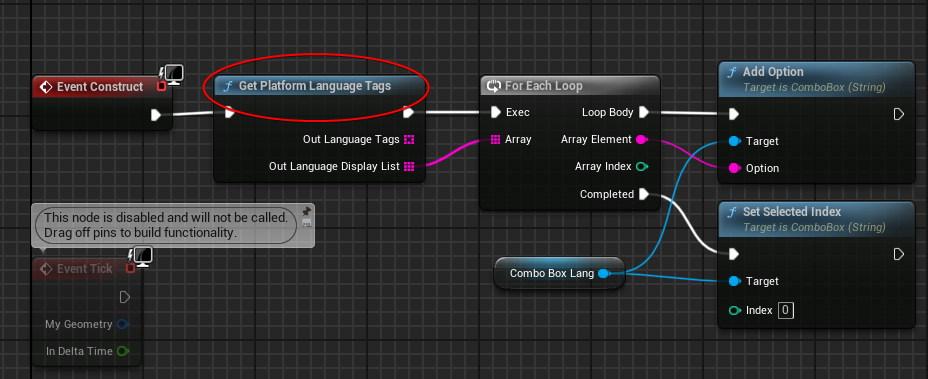
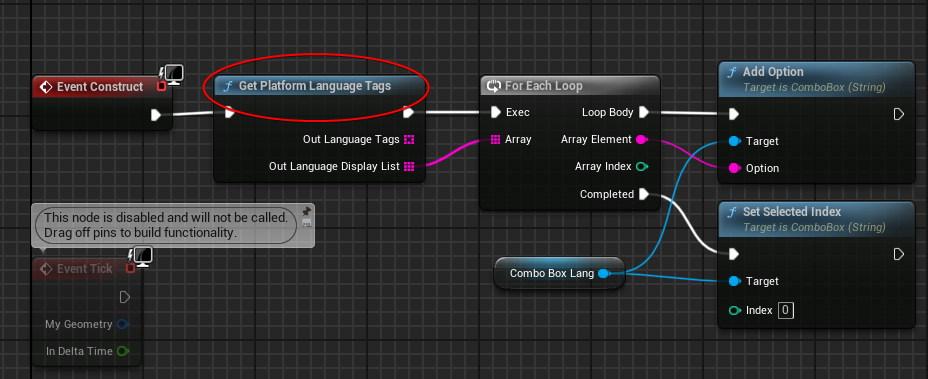
Invoke function Get File from System Dialog on butten event to select image file:
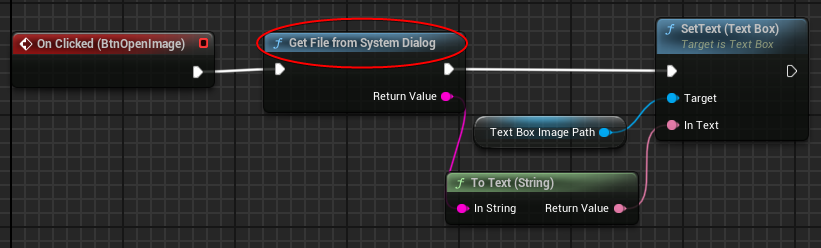
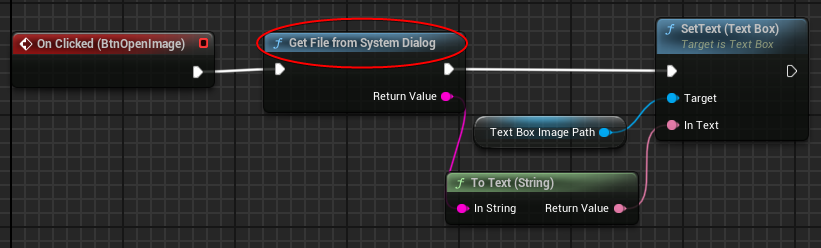
At last, invoke Async Extract Text from Image to perform text extraction:


Run game in level ImageConvtext Content/Demo/Maps/Map02_Viewport:
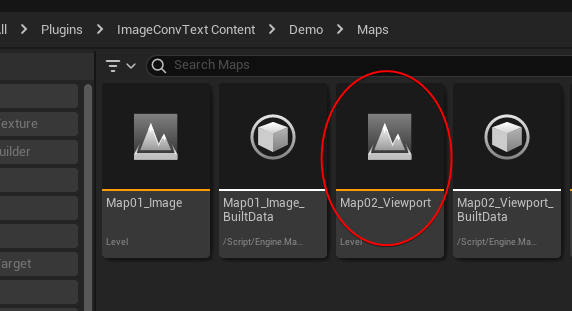
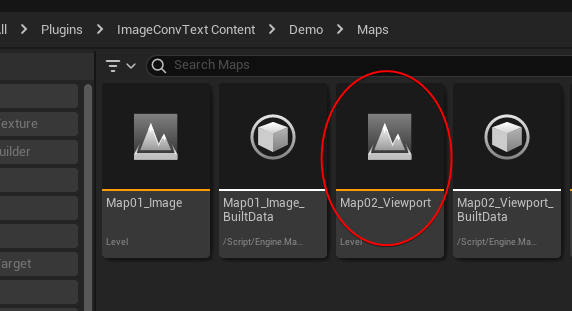
This level will open widget ImageConvtext Content/Demo/Widgets/UW_ExtractText_Viewport on BeginPlay():
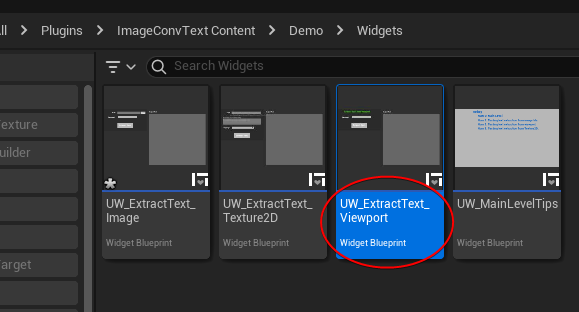
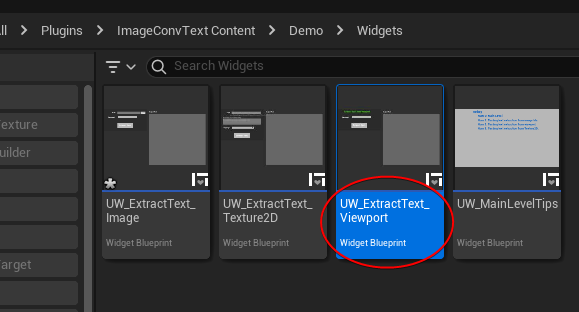
Then add node Get Platform Language Tags in Construct Event fo this widget to fill ComboBox:
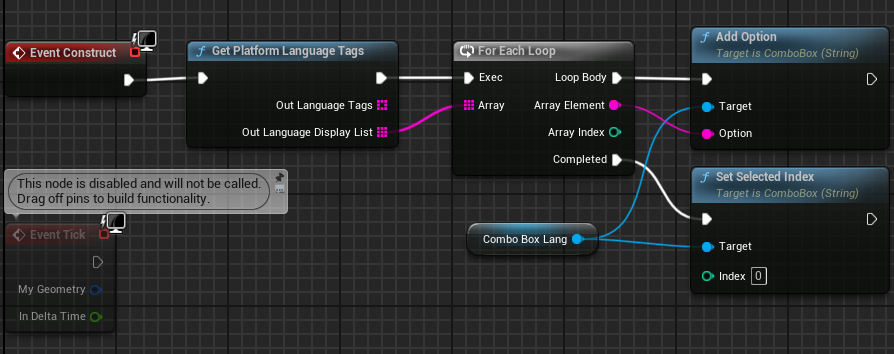
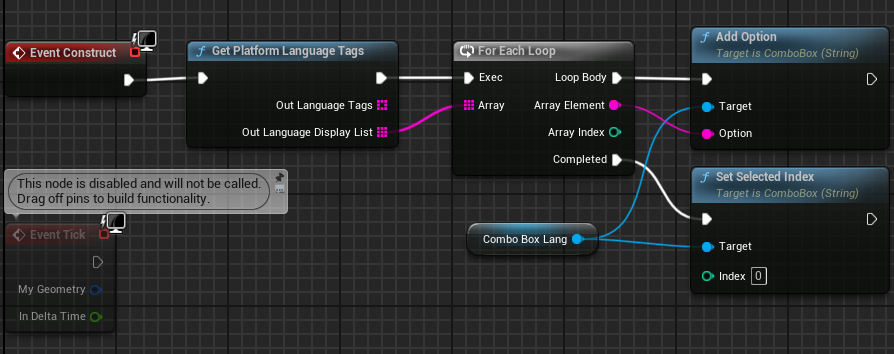
At last, invoke Async Extract Text from Viewport to perform text extraction:
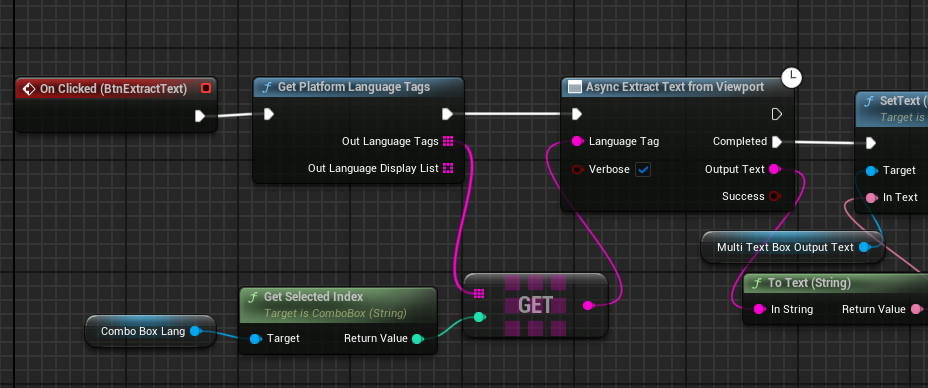
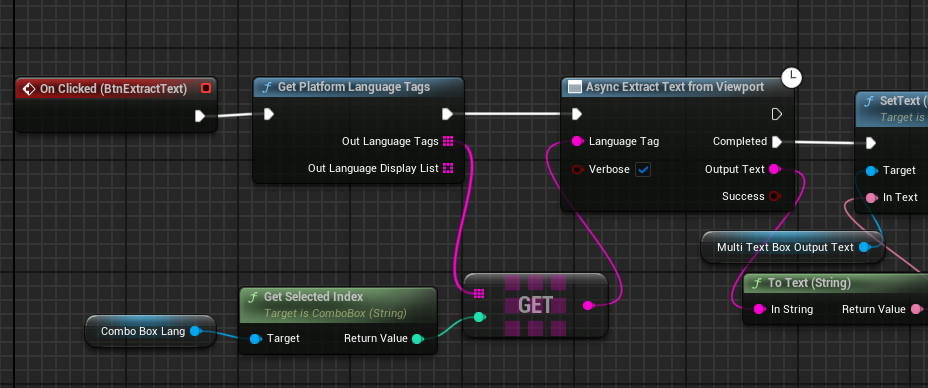
Run game in level ImageConvtext Content/Demo/Maps/Map03_Texture2D:
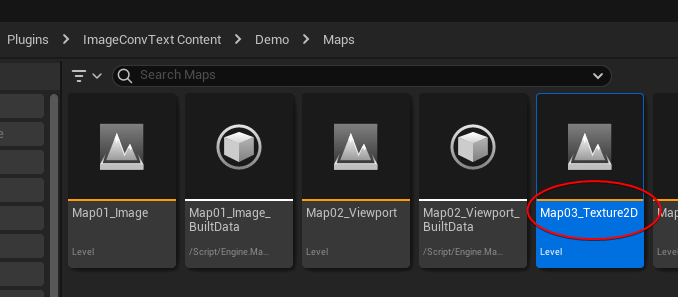
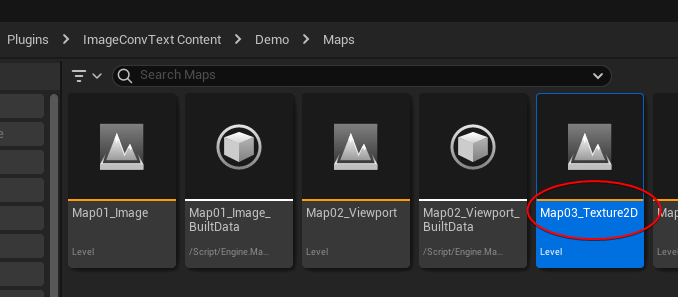
This level will open widget ImageConvtext Content/Demo/Widgets/UW_ExtractText_Texture2D on BeginPlay():
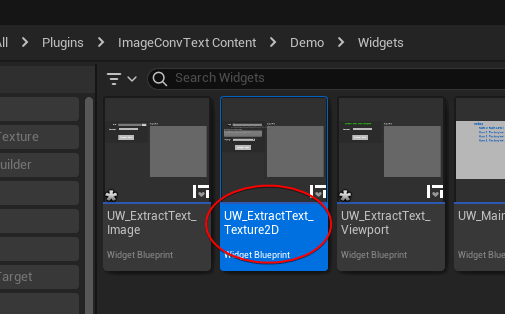
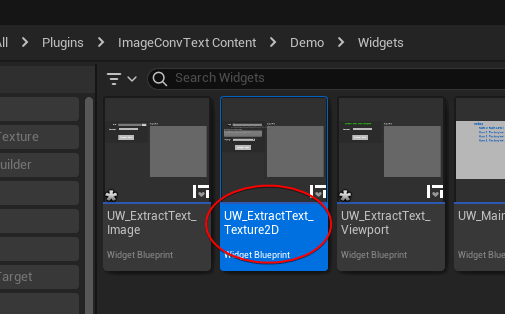
Then add node Get Platform Language Tags in Construct Event fo this widget to fill ComboBox:
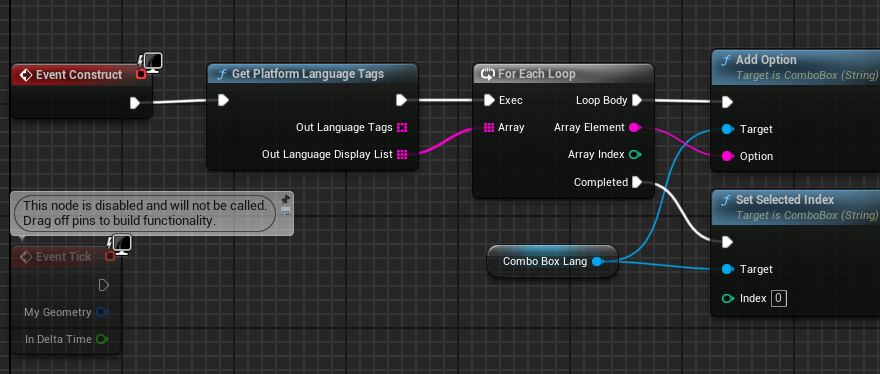
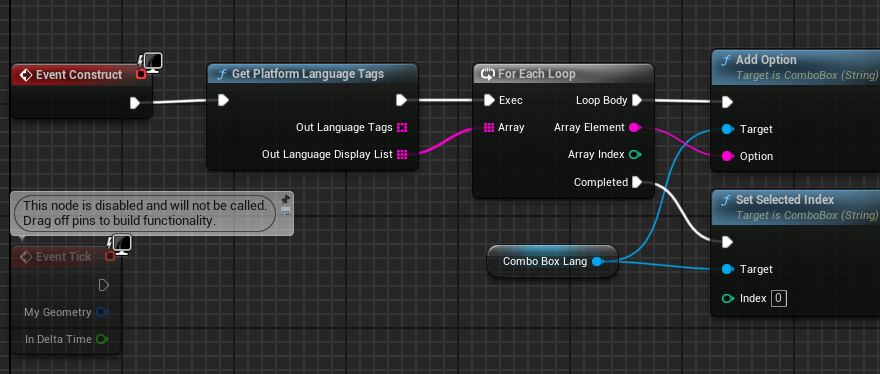
At last, invoke Async Extract Text from Texture to perform text extraction:


Email Support: hailancha9@gmail.com
ImageConvText provides threes functions to extract text:
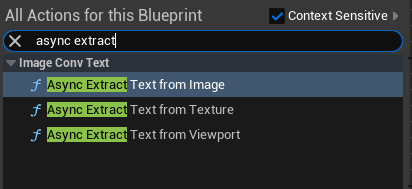
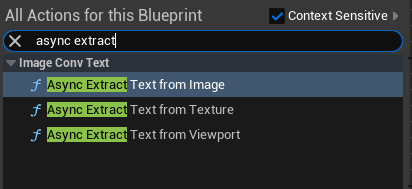
Inputs:
Outputs:
Inputs:
Outputs:
Inputs:
Outputs:
Email Support: hailancha9@gmail.com
ImageConvText use the system language package to extract text, so must install target language on Windows 10 or Windows 11.
Windows -> Settings -> Time & language -> Language & region:
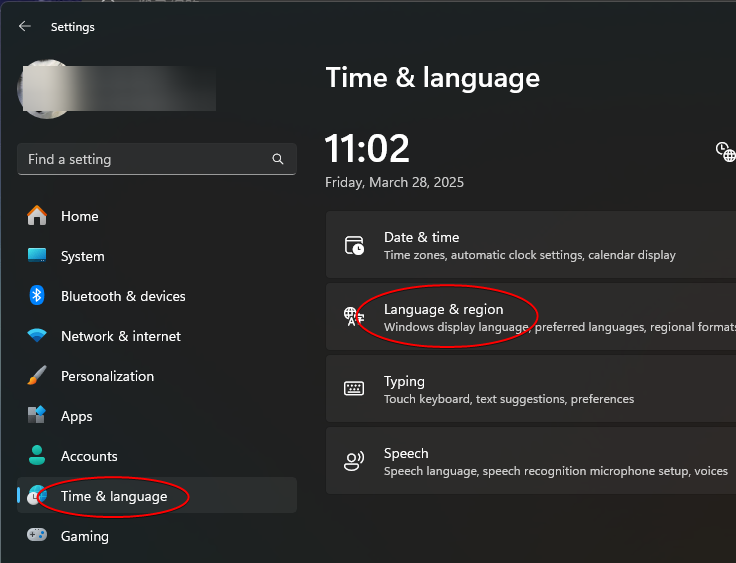
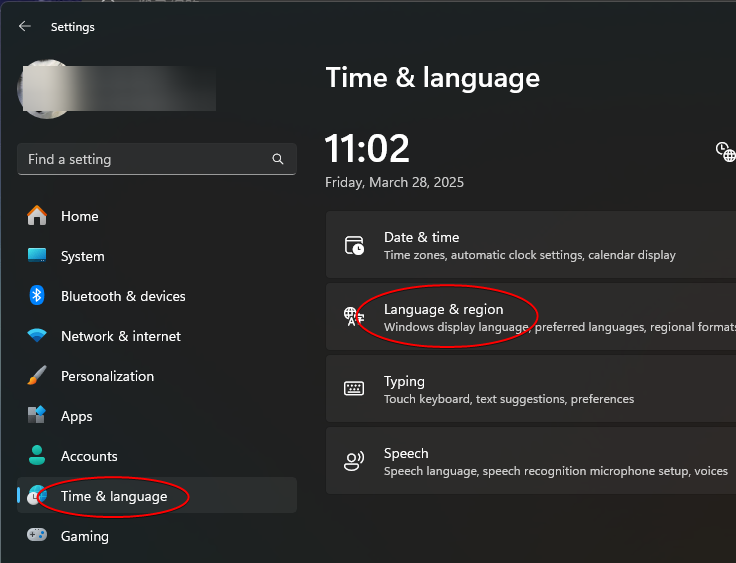
After installation finished, then you can use function Get Platform Language Tags to list all installed languages.
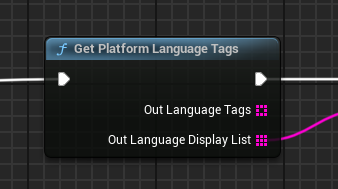
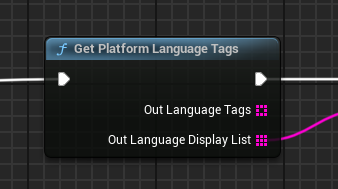
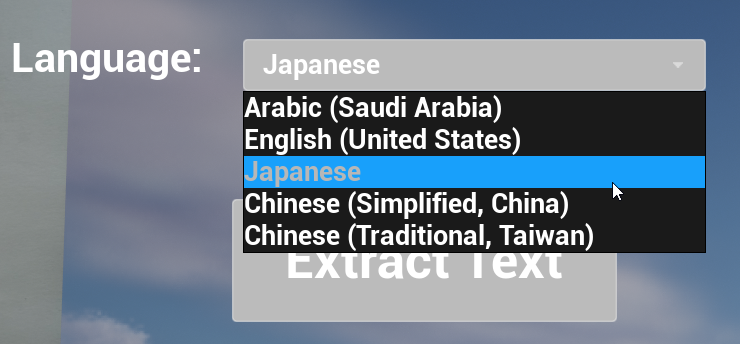
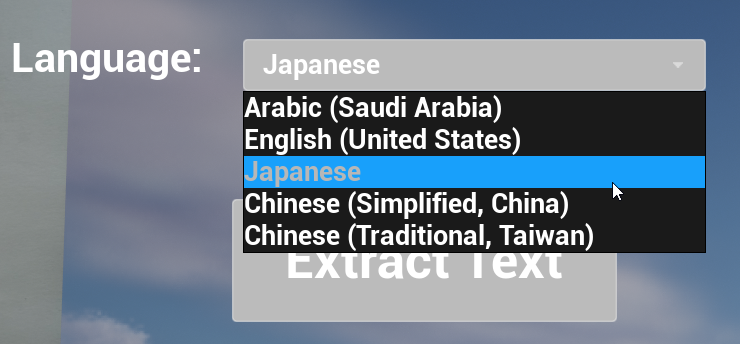
Email Support: hailancha9@gmail.com
Fude Workshop is a team focusing on the research and development of game industry tools.
Email Support: hailancha9@gmail.com